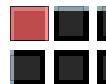
different with TaharezLook's imageset:
//some offset
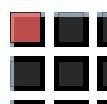
but when we use the image to be tiled, it's edge stretched like this:
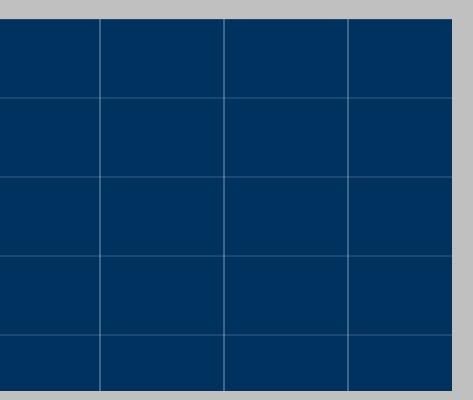
out artist said that's because of CEGUI us 96 dpi to render the image,
but we use 72 dpi to output the TGA image, so it got enlarged.
so i replaced the code
Code: Select all
virtual uint getHorzScreenDPI(void) const {return 96;}
virtual uint getVertScreenDPI(void) const {return 96;}
with
Code: Select all
virtual uint getHorzScreenDPI(void) const {return 72;}
virtual uint getVertScreenDPI(void) const {return 72;}
in openglrenderer.h and use the new dll in CELayoutEditor,
but the image still stretched as the last image.
is there any resolution besides cutting the image with some offset?
