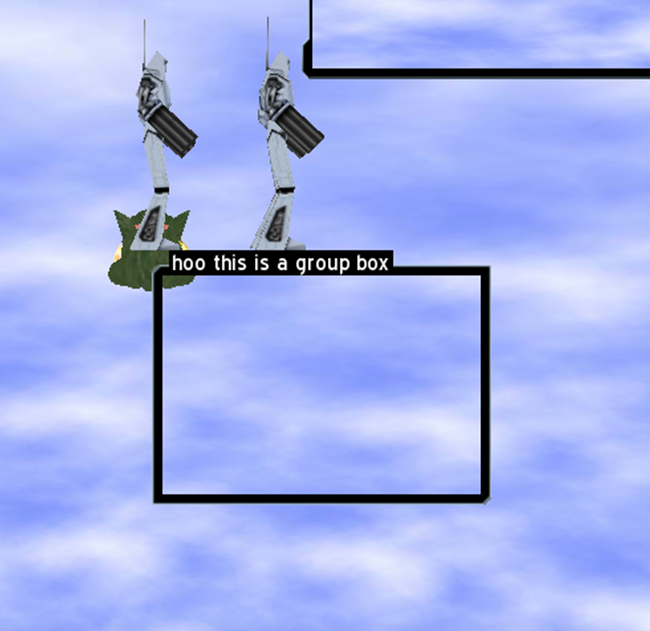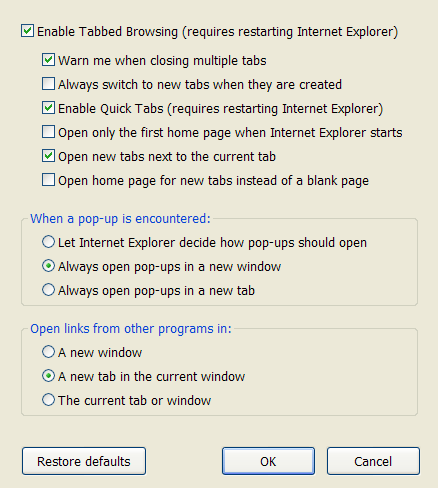
I very much like the way that various options are grouped. Look, for example, at the group labeled "When a pop-up is encountered". I'd like to figure out how to create a corresponding look&feel for a generalized window that is a "grouping window". This window would have the textual label, and a surrounding border. The text and imagery in the top of this grouping seems like the most challenging part since the imagery (which includes the line that extends to the right of the text) is of variable width, starting just after the text.
Can someone please help to get me started with this. I'm looking for a good LookNFeel starting point to create something like this.