I have it running under Linux, and I must admit it was far more difficult than I thought...
First those autoconf / automake tools are closer to rocket science than I could ever imagine.
To be honest without Dalfy precious help, I wouldn't have made it ! Thanks Dalfy !
About the new features, we have this:
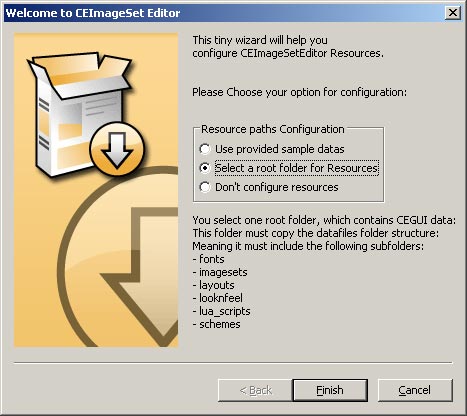
And this:

Improved test Layout:
Unicode keyinput Support in test Layouts with Delete, Backspace and Enter supported.
Very cool to enter and test long text now !
A new selection mechanism in the main ImagesetWindow:
You must click on the box to select it and turn it to red. Infos on hovered boxes (name, size) which is displayed in darker grey can be read in the bottom status bar.
All this avoid the annoying problem of having the list selection changed just by moving mouse from boxes to boxes.
Delete key suppress the selected box if the ImageSetWindow is active
Concerning Dalfy proposal:
I have noticed a lot of users complain about resources settings.
But honesly with all those new options now, it's a really a piece of cake to configure resources for me...
Would be nice to talk more about this !
Again for Dalfy:
Since your help, I have made some progress.
- It's updated to work again on Win32.
- Small bugs causing crashes related to Linux are now fixed.
- The Dual Rendering hack is working perfectly on Linux !
- The ini file is save as .CEImagesetEditor in home folder for Linux.
- Under Linux, it's now using $prefix/share/CEImagesetEditor to call the Editor specific data.
What is missing for Linux is in the autoconf scripts, it's exactly what you talk about last sunday!
It is still needed to manually copy the contents of data/ (4 files) to $prefix/share/CEImagesetEditor, that's all. The Editor code is designed to call it by default now !
Anyway, It would be nice if you could (or someone else) test it:
I have alos removed the empty Makefile.am from the bin folder, and I'm not sure it was a very good idea...
Updated source package is available here:
http://yoyo2k1.free.fr//cegui/CEImageSe ... ources.zip
I have not updated the binary package:
I still have few things to update, it will be done saturday just before my christmas departure



