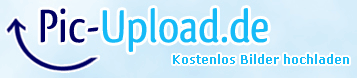i'm working on a GUI-based game and therefore i've created a new skin. This skin will be provided for free in thanks to this great GUI library.
List of widgets:
- FrameWindow (including Closebutton & Titlebar-Childs)
- PushButton
- Checkbox
- Radiobutton
- Editbox
- MultilineEditbox
- IconButton
- Scrollbars
- Combobox
- Listbox
- ItemListbox
- Progressbar
- Slider (Horizontal & Vertical)
- Spinner
- Menubar / PopupMenu / Menuitem
- MultiColumnList
- Tooltip
- ScrollablePane
- StaticImage & StaticText
- Groupbox
- Tabs
- SimpleFrame
- SimpleLabel
Sunrise Yellow:
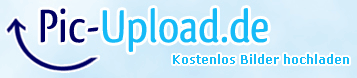
Download: http://www.file-upload.net/download-3638418/SunriseYellow_v1_2.zip.html - (v1.2)
Sunrise DarkBlue:
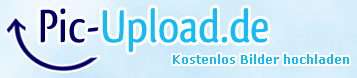
Download: http://www.file-upload.net/download-3638420/SunriseDarkBlue_v1_2.zip.html - (v1.2)
AI files (Adobe Illustrator) are included in both packages too - for simple colour conversion.
License: Creative Commons Attribution 3.0 (http://creativecommons.org/licenses/by/3.0/)
Font licence:
Font Cantarell is provided from Dave Crossland (look at http://abattis.org/cantarell/) - Licence: http://scripts.sil.org/OFL_Web
You like this font and want to donate for this? Look at https://www.tug.org/donate.html
Waiting for feedback about this skins - whether positive or negative
Best regards
radical-dev